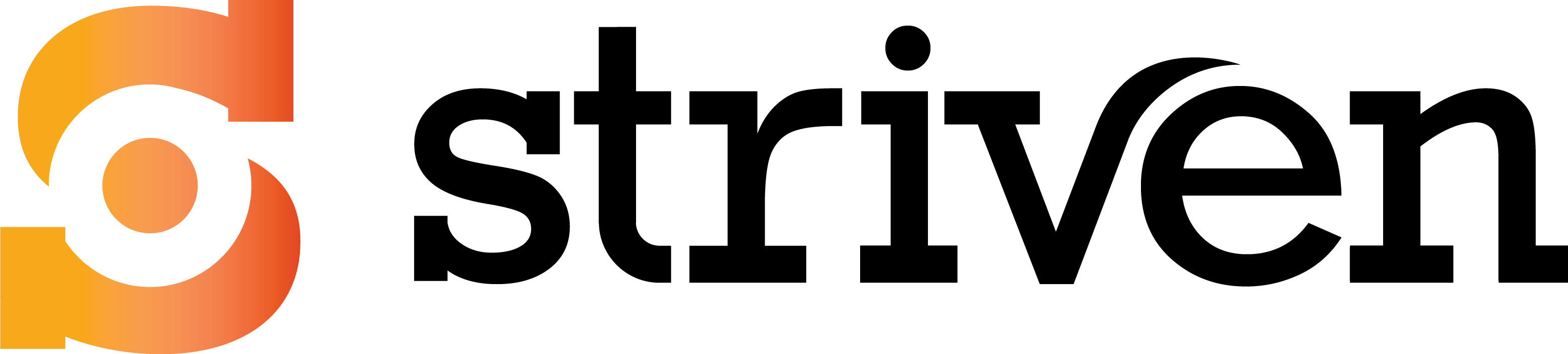ePad replacement Protective Screen - suit VP 9805 - Pack of 5
Screen Protectors (5-Pack) - For use with the ePad-ink (VP9805). 5-pack.
How to remove worn epad-Ink screen protectors:
- Insert stylus tip into groove and push left.
- Clean touchscreen.
How to replace epad-Ink screen protectors:
- Remove the blue layer (front) and the protective backing (back) from the ePad-Ink protective screen.
- Align protective layer over touchscreen and insert tab in bottom left corner under top housing.
- Press down once in place and trace edges using stylus
| Barcode | EPAD{5} |
|---|---|
| Supplier Part Number | 24-05414-{5} |
| Brand | ePad |
Write Your Own Review